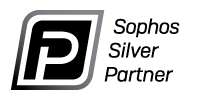Viruses, spyware and malware are a nuisance to many computer users. These programs can prey on our security concerns or tempt us with access to the file we’re trying to download. One moment you’re working fine and the next there’s an official looking window on your screen telling you that your system is infected. What do you do? Do you immediately click the button to clean up your system or do you take a moment and actually question whether or not you recognize the program giving the warning?
To click or not to click
If you clicked the button to clean up your system, there’s a good chance that you just willingly but unknowingly installed malware on your computer. Let the fun begin!
Being the victim of a virus or malware infection is frustrating to say the least. There are a myriad of signs that your computer may be infected. Your system can become slow and unresponsive. There may be a nonstop barrage of pop-up windows. Depending on the severity, they can make your computer virtually unusable, and getting rid of them can be a huge headache.
All is not lost. Most infections can be removed and your data is still there.
Education and the right Software
The best way to prevent your computer from being infected with viruses and malware is through education and proactive security measures. Make sure that your system is protected by a good antivirus and malware protection package. Norton, Kapersky and Trend Micro are all established and well known. There are also free antivirus and malware protection products such as Microsoft Security Essentials and AVG.
Tools that can be of assistance
In addition to your antivirus software, there are several tools that you can use to clean up and remove the infections.
Microsoft Windows System Restore
Hitman Pro
Ad-Aware
Spybot – Search & Destroy
No software is going to protect you 100%. You, the user, still need to be thoughtful of what you are clicking. A little bit of paranoia can go a long way in keeping your computer clean. If you don’t recognize the program, don’t take the bait. If you have concerns, you can always run the scans directly from whatever software package you are using.
For those infections that you just can’t clean up yourself, Enterprise Technologies is there to help. We can turn around most infected computers within a day so you can get back up and running as quickly as possible.